
How to Complete the Child Support Calculator

Calculating Support by Completing the Child Support Calculator
Before the existence of the Georgia Online Child Support Calculator, the Child Support Worksheet was the document used to calculate the amount of child support that will be paid per month. Currently, filling out the Child Support Worksheet is done online. The Worksheet is now created by entering the relevant information into the Georgia Online Child Support Calculator. The Child Support Calculator will use your income information and other relevant information to create a presumptive amount of child support. After entering in all required information for the Georgia Online Child Support Calculator, a printable electronic version of the Child Support Worksheet is produced for filing with the court.
Recently,
new laws were enacted which changed parts of the Georgia Child Support
Guidelines codified at O.C.G.A. § 19-6-15. In accordance with these recent
changes to the law regarding child support, Georgia's online Child Support
Worksheet was updated.
The first step in drafting an online Child Support Worksheet is visiting Georgia's Child Support Commission's website and creating an account by clicking the "Create Account" link at the top right-hand corner.
Below is a step-by-step process with screenshots on how to fill out the new Georgia Online Child Support Calculator.
Step 1: Basic Information
After you log in to your account, click on the "Create Folder-Worksheet" link at the top left-hand corner to start a new Child Support Worksheet. On the first tab ("Basic Information Worksheet") you will complete basic information concerning you, the other parent, your case, and your children. The bottom of this page requires you to answer questions concerning any Social Security retirement/disability ("RSDI" or "SSD") payments or Veterans Affairs disability payments received for the benefit of your children. Additionally, this section asks what percentage of uninsured health expenses should be paid by each parent.
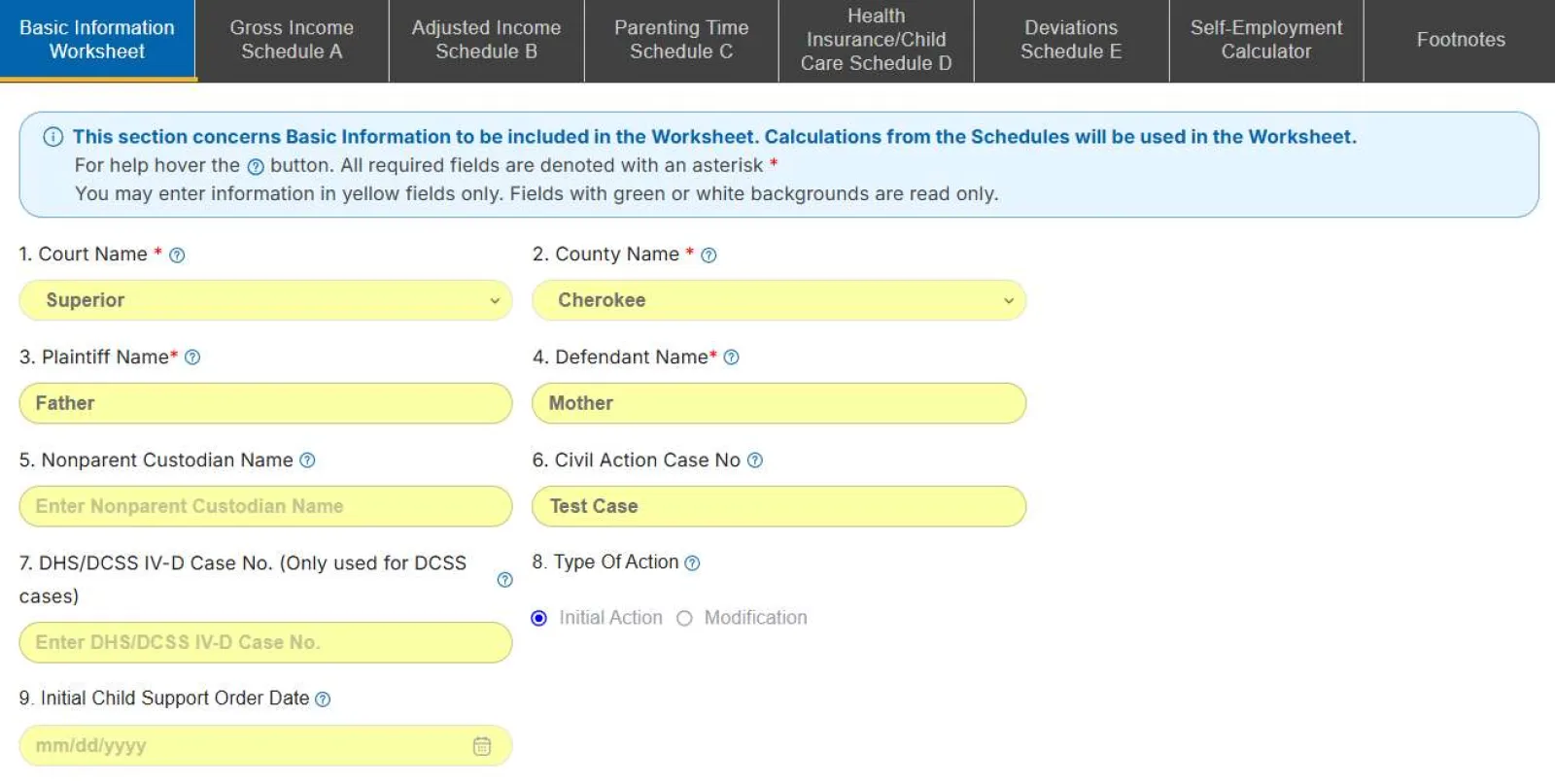
Basic Information
Basic Information
Step 2: Entering Income Information
Once you have completed the Basic Information Worksheet, you will enter in your and the other parent's before-tax income information by clicking the "Next Step" tab button at the bottom right-hand corner of the page, which will take you to the second tab ("Gross Income Schedule A").
This section concerns the gross (before-tax) income of both parents. The income of each parent, including any salary and wages, commissions, tips, and bonuses, must be included in this section. Georgia's child support calculation is based upon the gross income of both parents. Thus, it is important to complete this section as accurately and completely as possible.
Notice
row #41 at the end of the section.
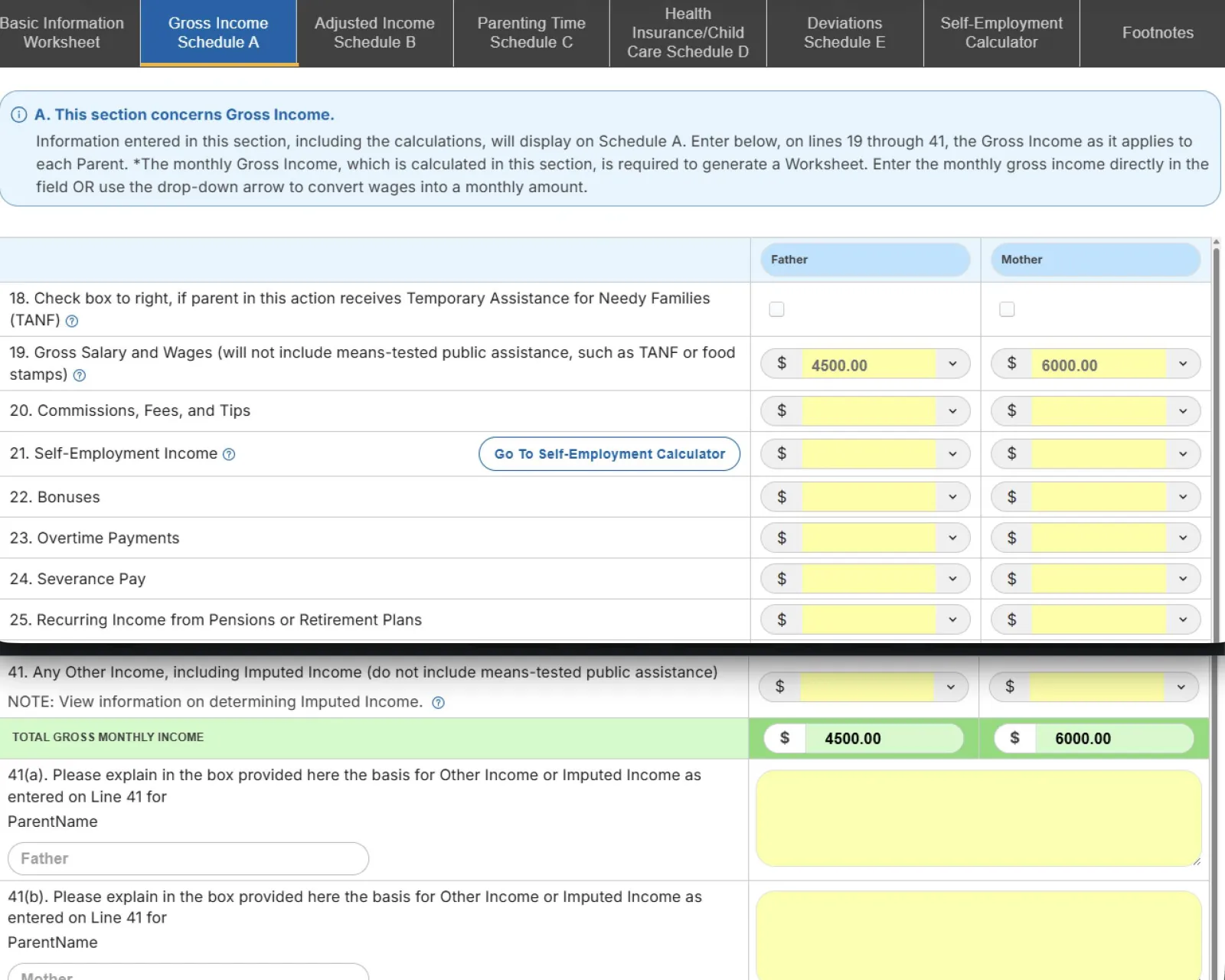
Enter Income Information
Enter Income Information
Imputed Income
Imputed Income
Step 3: Parenting Time Schedule C
The
next tab, "Parenting Time Schedule C", is a recent addition to the Georgia
Child Support Calculator. This tab is used to reflect the recent enactment of
the statutory law regarding the "parenting time adjustment." The purpose of the
parenting time adjustment is to reduce the non-custodial parent's child support
obligations to account for the expenses incurred by that parent during that
parent's parenting time.
An essential step in incorporating the parenting time adjustment to the Child Support Worksheet is to calculate the amount of each parent's parenting time. To simplify the calculation of each parent's parenting time, you could click on the "Click Here to View Sample Parenting Plan Day Counts" at the bottom of the page. Each parent's parenting plan is unique, so your parenting plan may not exactly match the Sample Parenting Plan Day Counts. However, the Sample Parenting Plan Day Counts is a good starting point.
After you figure out the parenting days for the non-custodial parent, you will put that information in the box under "Parenting Days" in the "Noncustodial Parent" box. Then, the parenting days for the custodial parent will auto-populate in the appropriate box, and the Parenting Time Adjustment for the Noncustodial Parent will be automatically calculated and show up. The parenting time adjustment can be found in row 6 of the Child Support Worksheet. The Low-income Adjustment, if applicable, will be automatically incorporated into the Child Support Worksheet. If the low-income adjustment was applied by the Worksheet, then you will see the adjusted amount in row 11 on the Worksheet.
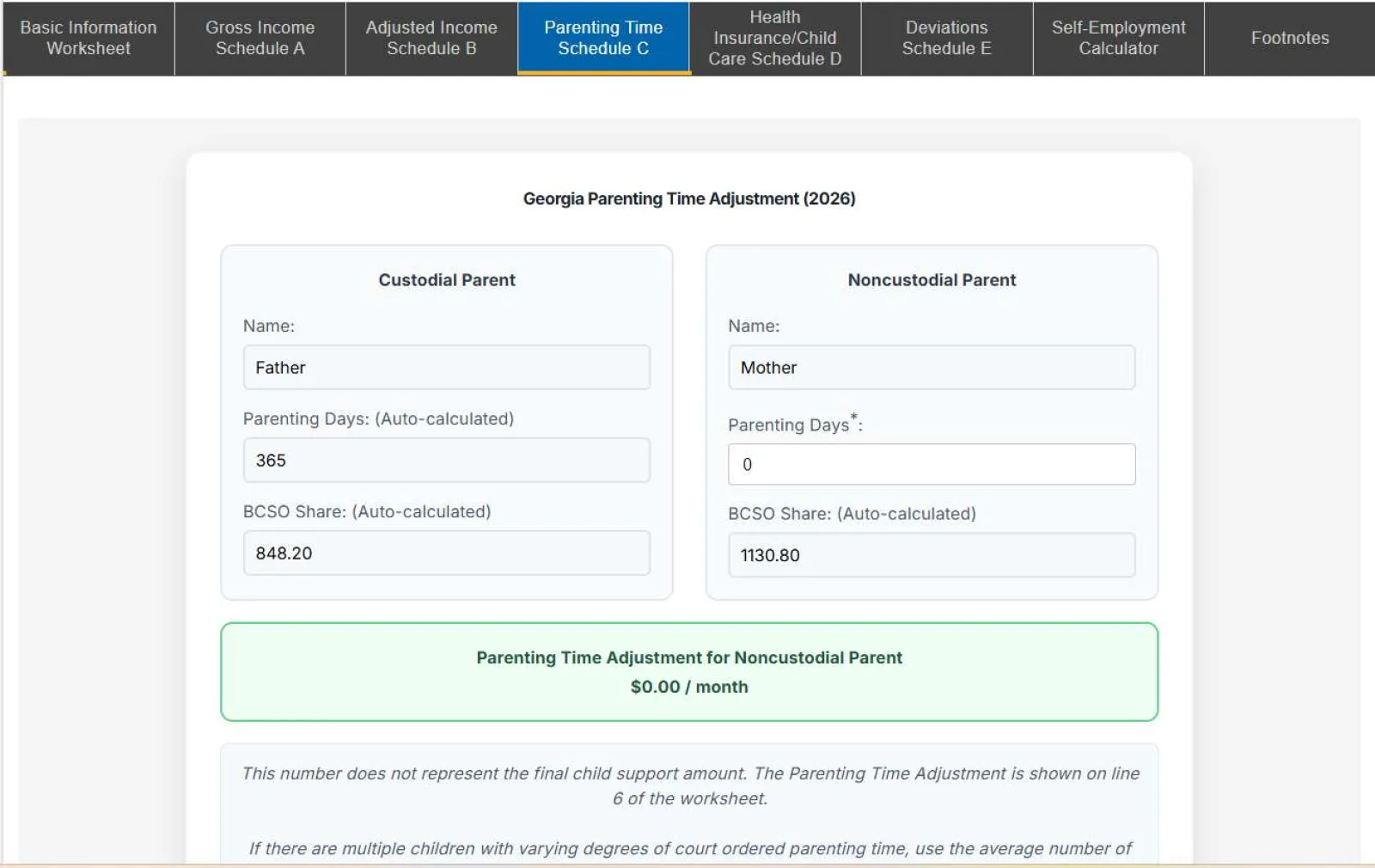
Number of Parenting Days
Number of Parenting Days
Step 4: Health Insurance & Child Care Costs
The
next section of the Child Support Worksheet that must be completed, "Heath
Insurance/ Child Care Schedule D", concerns the amount of health insurance
premiums paid by the parent for the benefit of the children and any
work-related childcare costs incurred by either parent. If either parent incurs
work-related childcare costs, the yearly amount incurred for each child must be
listed on the worksheet.
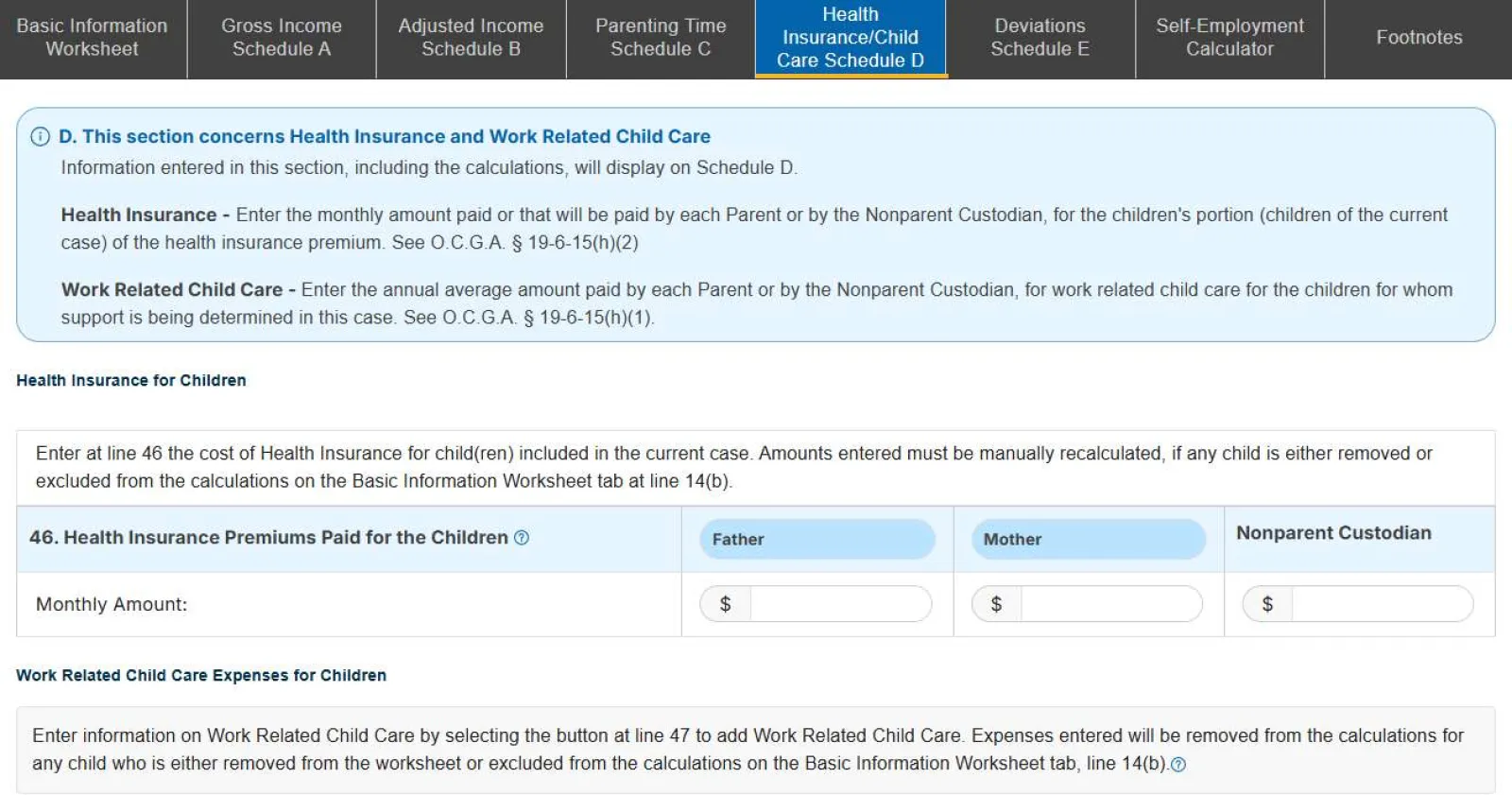
Health Insurance
Health Insurance
Child Care
Child Care
Step 5: Add Deviations
The next tab ("Deviations Schedule E") concerns any deviations that either parent wishes for the court or the jury to take into account when determining the final child support amount. The available deviations change the Presumptive Amount of Child Support shown on line 10 of the Child Support Worksheet, and may include, but are not limited to, high income, other health related insurance, life insurance, child and dependent care tax credit, travel expenses, alimony, mortgage, and , extraordinary expense deviation. The judge or the jury determines whether certain deviations may be applicable considering the best interests of the children.
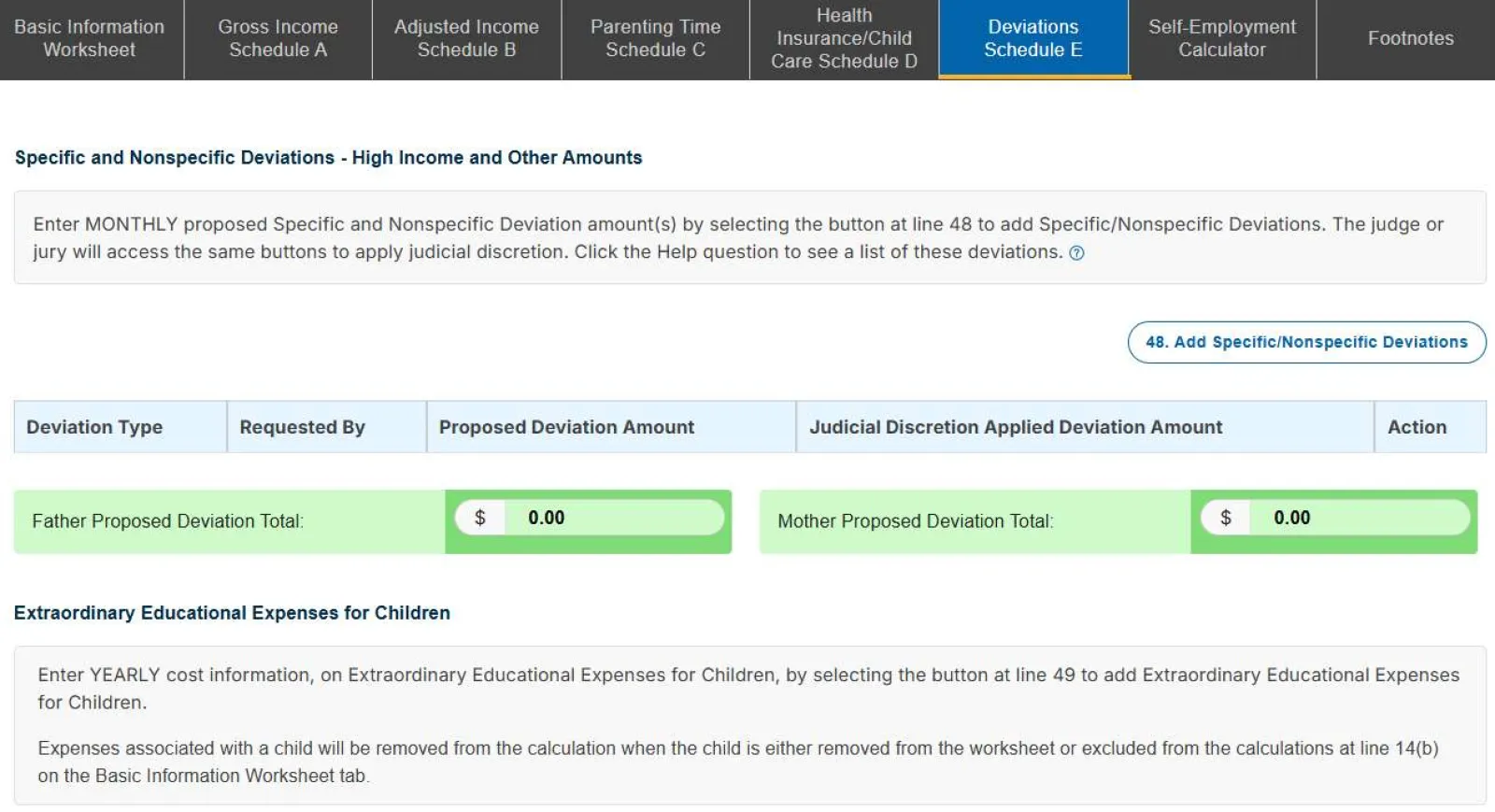
Add Available Deviations
Add Available Deviations
Step 6: Findings of Fact
For
any deviations you want the judge or the jury to consider, you must complete
the Findings of Fact section at the bottom of the Deviations Schedule E Tab. If
you do not fill in all three sections of information, the Worksheet will not
generate. Be sure you answer the questions stated and give factual information
to support your answer.
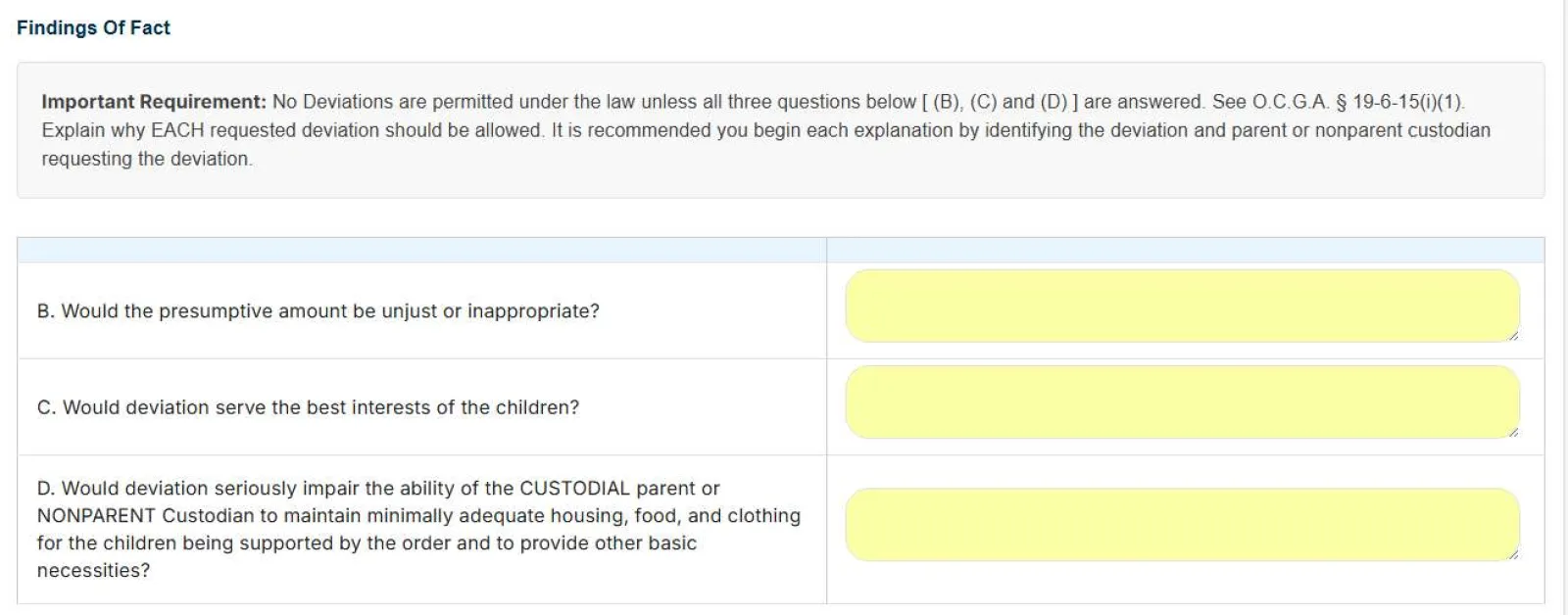
Enter Findings of Fact
Enter Findings of Fact
Step 7: Print/Download Your Child Support Worksheet
After you finish filling out the applicable information on all tabs, you could click on the "Display Worksheet Results" button to view the completed Worksheet. As a new function of the Child Support Worksheet, the Worksheet displayed will expressly state the amount of child support the paying parent is required to pay. Once you have displayed the Worksheet results, there is a button at the bottom to print or download your completed Child Support Worksheet. If you need to share your worksheet with anyone, go back to the search Screen by clicking the Worksheet pull down in the bar at the top of the page, then clicking Search Folders - Worksheets. From there, you will be able to make your worksheet available to the Court, share the worksheet with the other parent, or print your worksheet.
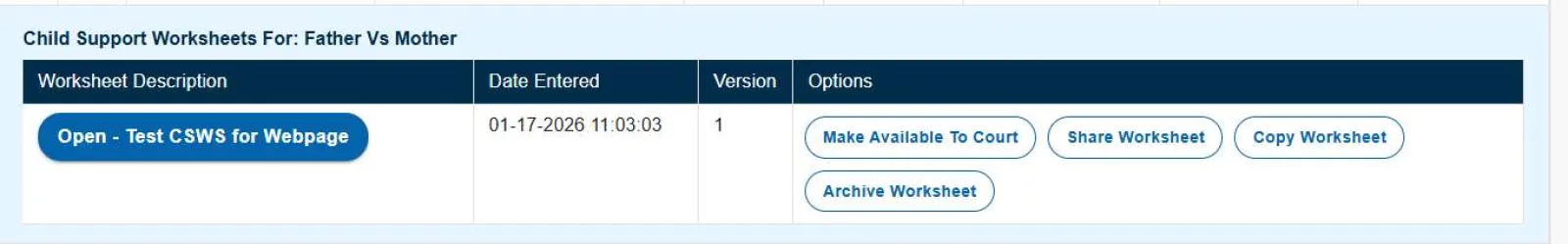
Print Your Worksheet
Print Your Worksheet
Divorce and child support matters are often complex, thus it is important that you gather as much information about the process as possible. If you have any case specific questions concerning Georgia's new Child Support Worksheet or calculations, or if you find that you need additional assistance with your divorce or child support matter, contact one of our Georgia divorce lawyers by calling 678-879-9000 or schedule an appointment for a free telephone consultation.
