Aside from amazing customer service and representation, what exactly do you get when you hire Meriwether & Tharp? What advantage? We have access to a number of practical and educational resources that give you the "M&T Advantage."
M&T Divorce Options & Pricing
How Can We Help You?
Divorce: What You Need to Know
Understand the Typical Divorce Process
We Are Your Source For Georgia Divorce
With a huge library of resources that covers every aspect of divorce from start to finish...
Why M&T
The M&T Advantage
Tools for Success
Meriwether & Tharp has created its own custom tools to give you the ultimate advantage.
Educational Resources
Knowledge is power. Our educational resources give you the information you need to meet your case goals.
Strategies & Recommendations
Our custom case strategy gives you the blueprint for success in your case.
The Power of Size and Resources
The M&T Difference
We are here for you. We take care of your divorce. You take care of your life.

Super Lawyers & Rising Stars Award
16 M&T Divorce Lawyers Selected
Super Lawyers is a rating service of outstanding lawyers within their particular practice area. Lawyers who are selected have typically attained a high-degree of peer recognition and professional achievement. The Super Lawyers and Rising Stars selection process is a patented process that includes independent research, peer nominations and peer evaluations. At Meriwether & Tharp, our divorce lawyers constantly strive to help our clients through difficult times while providing the highest level of legal service. These efforts rarely go unnoticed. We are proud to announce 16 attorneys selected to Super Lawyers and Rising Stars for 2022. In fact, it's our 5th year in a row of getting over 10 of our divorce lawyers selected to Super Lawyers and/or Rising Stars.

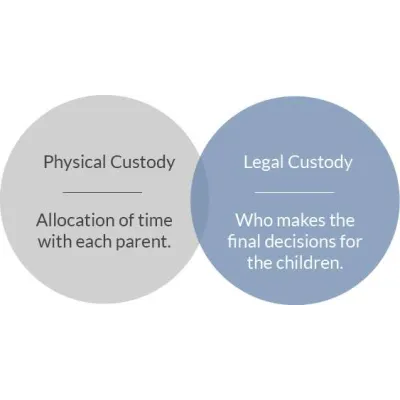
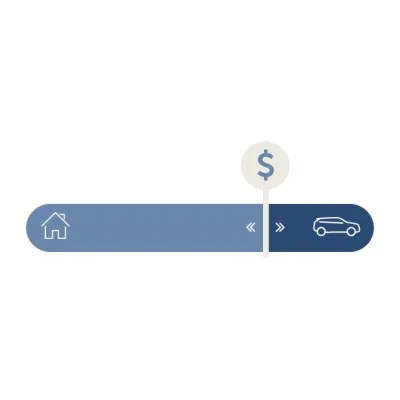
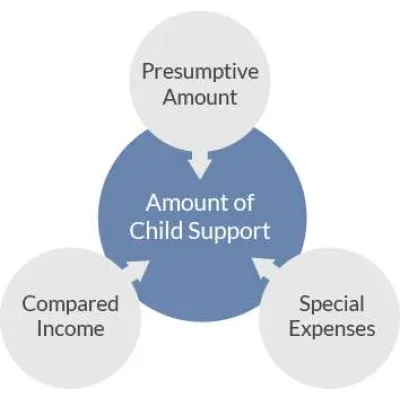
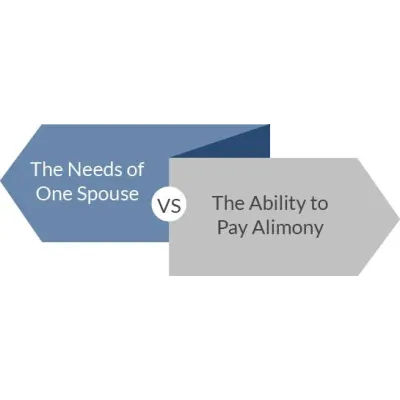




 Download our Divorce Guide
Download our Divorce Guide  Divorce Team Radio
Divorce Team Radio 







